Removing a Prescription from Auto Refill
An enrolled patient may choose to have one or more of their medications removed from Auto Refill while keeping other medications enrolled.
To remove a prescription from Auto Refill:
- Search for and select the patient.
- Select the Programs tab.
- Select Enroll/Decline beside Auto Refill.
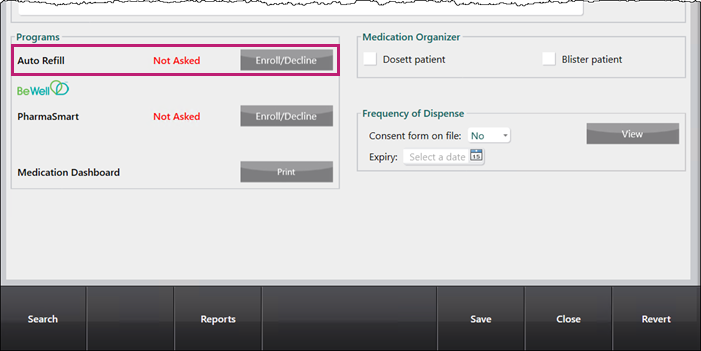
The Auto Refill - Enrollment window appears. - Enter the following information:
- Under the Enroll column, select the checkbox to decline the corresponding medication(s) in Auto Refill.
- In the Employee ID# field, enter the employee ID# of the employee that enrolled the patient.
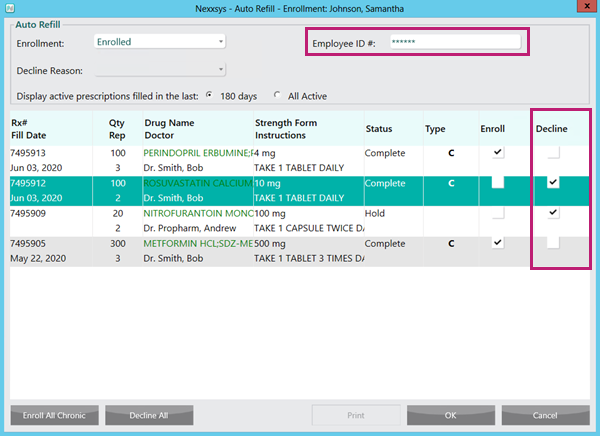
- Select OK. The Auto Refill - Enrollment window closes to the Programs tab.
- Select Save.
Any information changed in the Auto Refill - Enrollment window is instantly updated on the Profile tab.